Introducing Bar Charts with SwiftUI [Chart Framework]
The SwiftUI Chart Framework makes it incredibly simple and intuitive to create beautiful, data-driven visualizations right within your SwiftUI apps. Among its versatile set of features, Bar Charts stand out as a powerful tool to display and compare categorical data in a visually appealing and easy-to-understand way.
Key Features:
- Customizable Appearance: SwiftUI’s declarative syntax allows you to easily customize the look of your bar chart, from bar color to axis formatting, making it adaptable to any app design.
- Responsive Layout: The framework ensures your bar charts are responsive to different screen sizes, orientations, and platforms, whether it’s iOS, macOS, or iPadOS.
- Smooth Animations: Bring your data to life with smooth transitions and animations, providing a dynamic user experience as the charts update.
- Data Binding Integration: With support for SwiftUI’s data binding, updating the data set automatically reflects changes in the bar chart in real-time, without any additional code complexity.
Use Cases:
- Sales & Marketing Reports: Easily visualize monthly or quarterly sales data to track trends and performance.
- Financial Analysis: Compare different revenue streams or expenditures over a specific time period.
- User Engagement Metrics: Display user engagement or activity metrics to showcase growth and interaction trends.
With the SwiftUI Chart Framework, implementing a Bar Chart is not only fast but also beautifully integrates into your existing app. Whether you're building complex dashboards or simple visual data insights, this component makes data representation accessible and appealing.

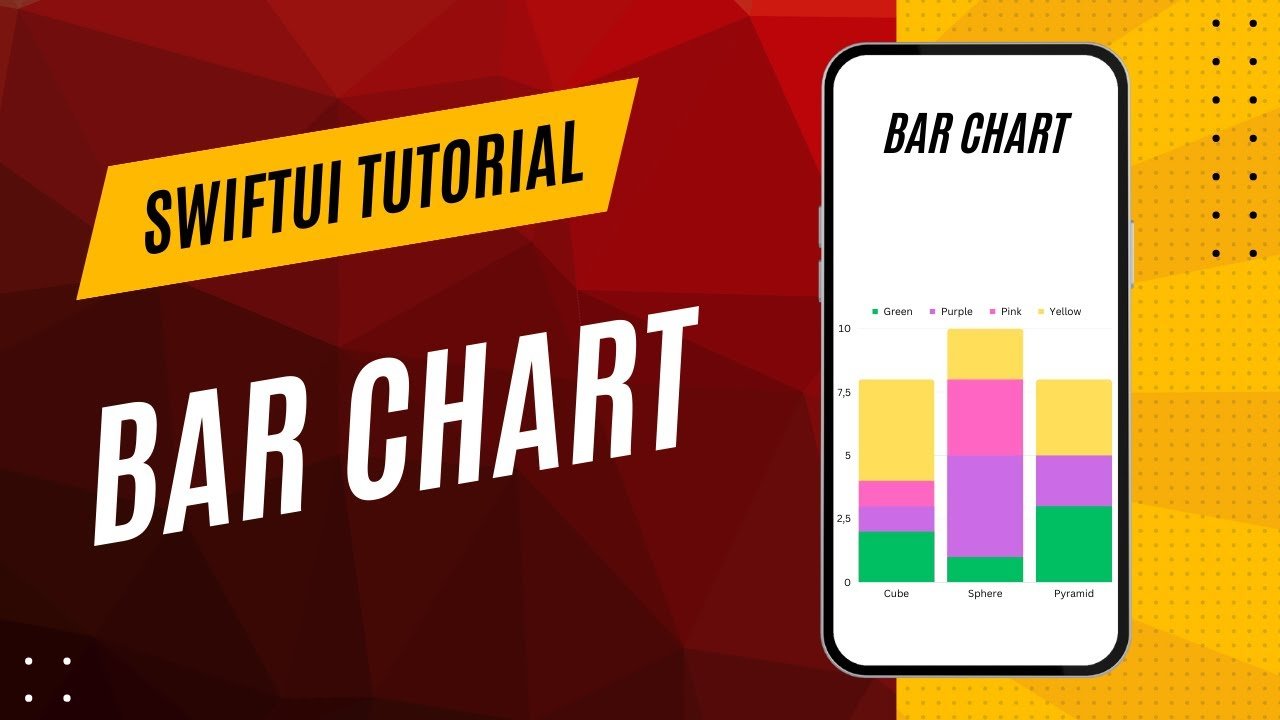
![Line Chart with SwiftUI [Chart Framework]](assets/176.jpg)
![Pie Chart with SwiftUI [Chart Framework]](assets/180.jpg)
![Scatter Chart with SwiftUI [Chart Framework]](assets/181.jpg)
![Donut Chart with SwiftUI [Chart Framework]](assets/184.jpg)