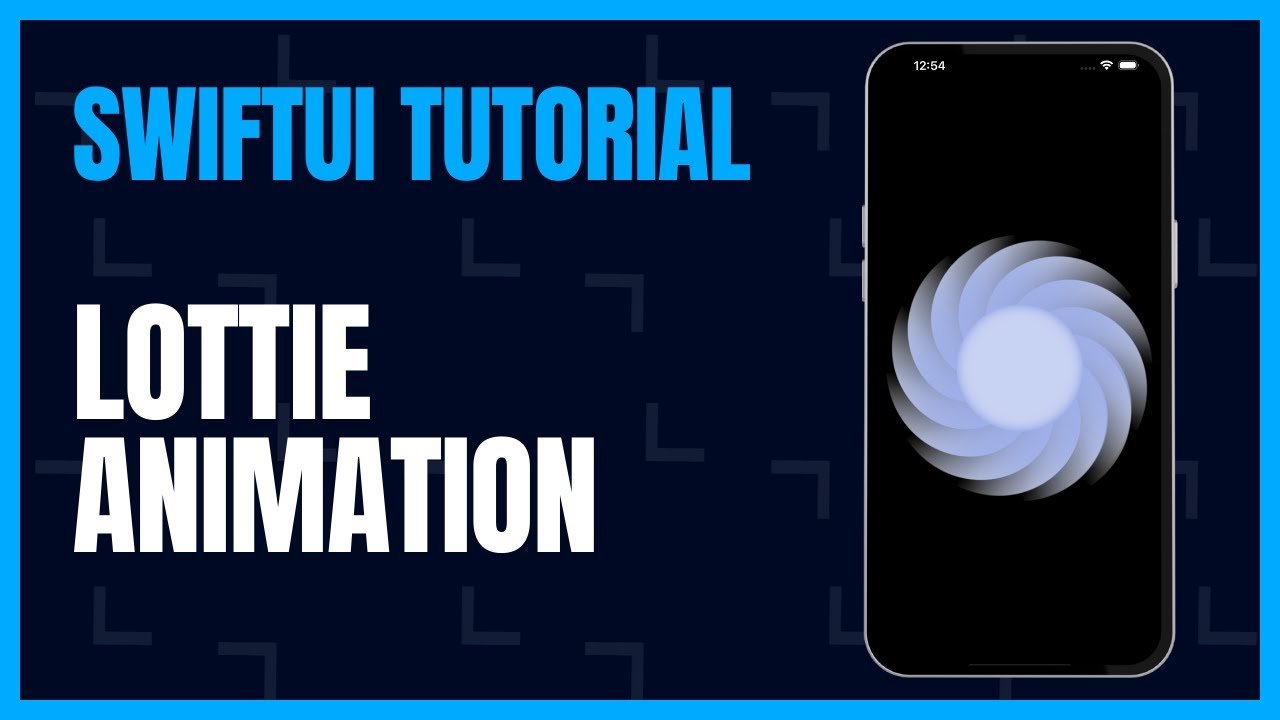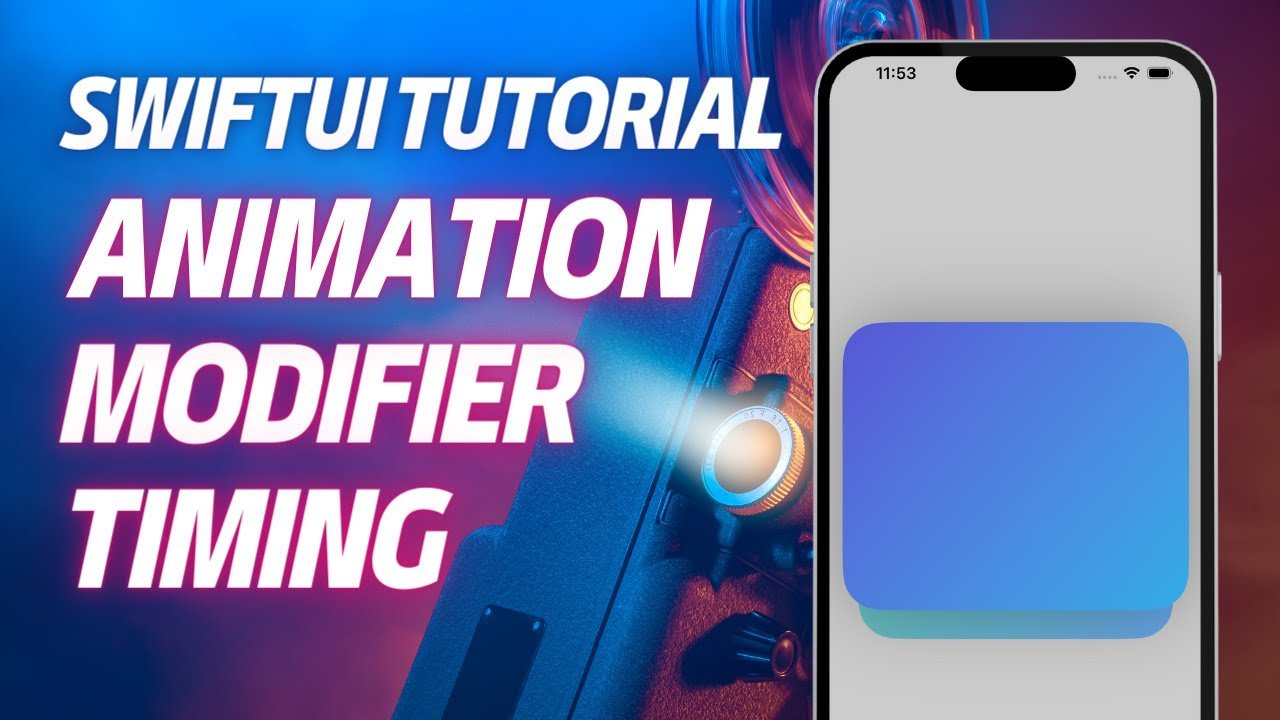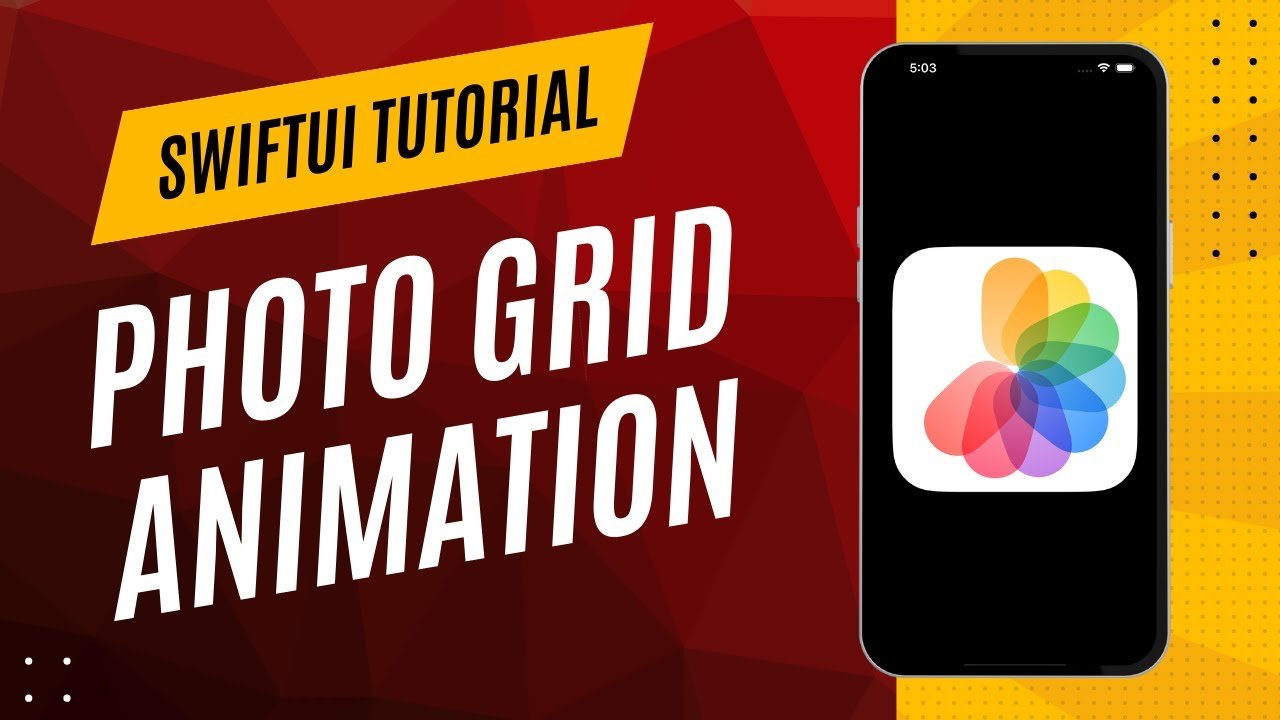Pulse Animation with SwiftUI
SwiftUI offers a simple and intuitive way to create dynamic, fluid animations that enhance the user experience. One such effect is the "pulse" animation, which can draw attention to a specific UI element by making it appear as though it's expanding and contracting, similar to a heartbeat. Pulse animations can be used for buttons, icons, or any other interactive element to give visual feedback or highlight an action.
Using SwiftUI's built-in animation modifiers, we can easily create this effect by combining scale transformations with opacity changes. The flexibility of SwiftUI allows us to customize the pulse's duration, size, and intensity, making it a versatile tool for any interface.
In this guide, we'll explore how to build a pulse animation from scratch, apply it to different views, and adjust its parameters to suit various use cases.